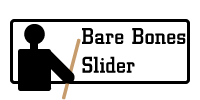| autoHeight | true | true/false | Automatically sets the height to the largest panel. | The slider must have a set height. If you turn this off, you must set your own. |
| dynamicHeight | false | true/false | Recalculates height based on current panel | Only works if autoHeight is true. |
| start | 1 | Integer | The panel to start on. | |
| duration | 1000 | Integer | Duration of transition animation. | |
| easing | "ease" | ease, linear, ease-in, ease-out, ease-in-out, easeInQuad, easeInCubic, easeInQuart, easeInQuint, easeInSine, easeInExpo, easeInCirc, easeInBack, easeOutQuad, easeOutCubic, easeOutQuart, easeOutQuint, easeOutSine, easeOutExpo, easeOutCirc, easeOutBack, easeInOutQuad, easeInOutCubic, easeInOutQuart, easeInOutQuint, easeInOutSine, easeInOutExpo, easeInOutCirc, easeInOutBack | Easing of transition animation. | |
| controls | false | true/false | Creates prev/next controls. | You can create your own controls even if you turn this off. |
| controlsText | ['<a class="prev control" href="#">Prev</a>','<a class="next control" href="#">Next</a>'] | array | HTML element output for controls | |
| pager | false | true/false | Creates pagination. | You can create your own pager even if you turn this off. The slider must have a unique id for this to work. |
| pagerWrap | ".pager-wrap" | Selector | The element to append the pager to. | Only used if pager is on. This must be already on the page when the slider is initiated. |
| pagerText | See example | Function | Function to return a single item of the pager | |
| maskImage | "/images/mask.png" | location | The mask image for the mask transition. | |
| maskSteps | 23 | Integer | The number of steps in your mask image. | Only used if transition type is mask. |
| auto | false | true/false | Panels play automatically. | |
| timer | 5000 | Integer | Timer between slides for auto play. | |
| loop | true | true/false | Loops to beginning and end when controls are hit. | |
| loopTrans | true | true/false | Use the forward animation when looping back to beginning. | |
| transition | fade | none, fade, slide, slideVert, blind, mask | Transition effects between slides. | |
| pauseOnHit | true | true/false | Pause autoplay when someone uses controls or pager | |
| randomPlay | false | true/false | Slides are random on auto play | |
| touch | false | true/false | Use touch controls for phones and tablets | |
| touchoffset | 50 | Integer | Amount of pixels to touch drag before moving to new slide | |
| dragControls | false | true/false | Use mouse click-and-drag left / right controls | |
| dragoffset | 50 | Integer | Amount of pixels to mouse drag before moving to new slide | |
| carousel | false | Integer/false | Number of slides to show simultaneously | Blind and vertical slide transitions currently do not work. |
| carouselMove | 1 | Integer | Number of slides to move for next / previous functions | |
| callbackStart | null | Function | Function to call when slider initializes | |
| callbackBefore | null | Function | Function to call before every slide | Return false to abort the slide transition. Type checking is active so make sure false is a boolean. |
| callbackAfter | null | Function | Function to call after every slide | |
| callbackUpdate | null | Function | Function to call whenever the update method is called | |